Self Service Portal
Smart IT Ticket Console
(Support staff only)The CMA ServiceDesk is a cloud-based IT Service Management application which enables visitors to:
- Create records to report issues, request services, ask questions, and request accesses to various applications and/or services
- Track, update, and add attachments to records
- Browse a Service Catalog to request standard services
- View Knowledge articles to provide help or answers to common issues and questions
- Approve submitted records (if defined as an approver)
CMA Staff Login
CMA staff are automatically provisioned an account within ServiceDesk. Please select the applicable button for either the Self Service Portal or the Smart IT Ticket Console. Your username is your “@cma.com” email address. For those already logged in to the CMA network, Single-Sign-On (SSO) enables login to ServiceDesk without requiring a password.
Non-CMA Staff Login
Existing Users
If you have a ServiceDesk account – please select the applicable button for either the Self Service Portal or the Smart IT Ticket Console and enter your ServiceDesk credentials.
- Changing password – please use the Change password link underneath the Log In button of the Ticket Console Local Login page.
New Users
If you are not defined within CMA's ServiceDesk system – you may request an account using the Self-Registration Form. A ServiceDesk Administrator will process your request.
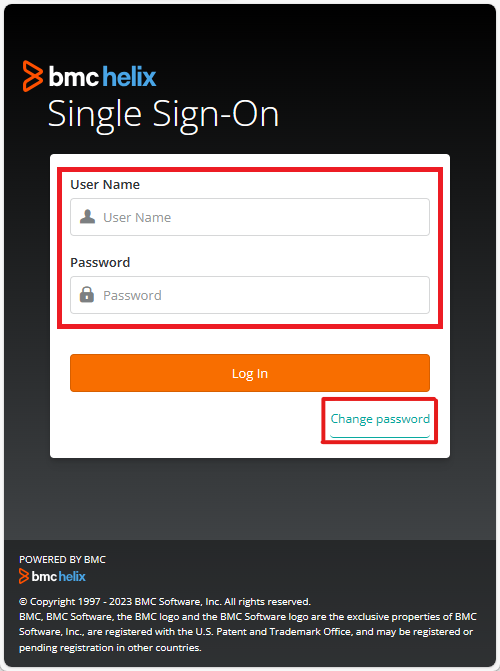
Problems logging in – please Report a ServiceDesk Login Issue. Support Staff will help to resolve the problem.
Thank You!
